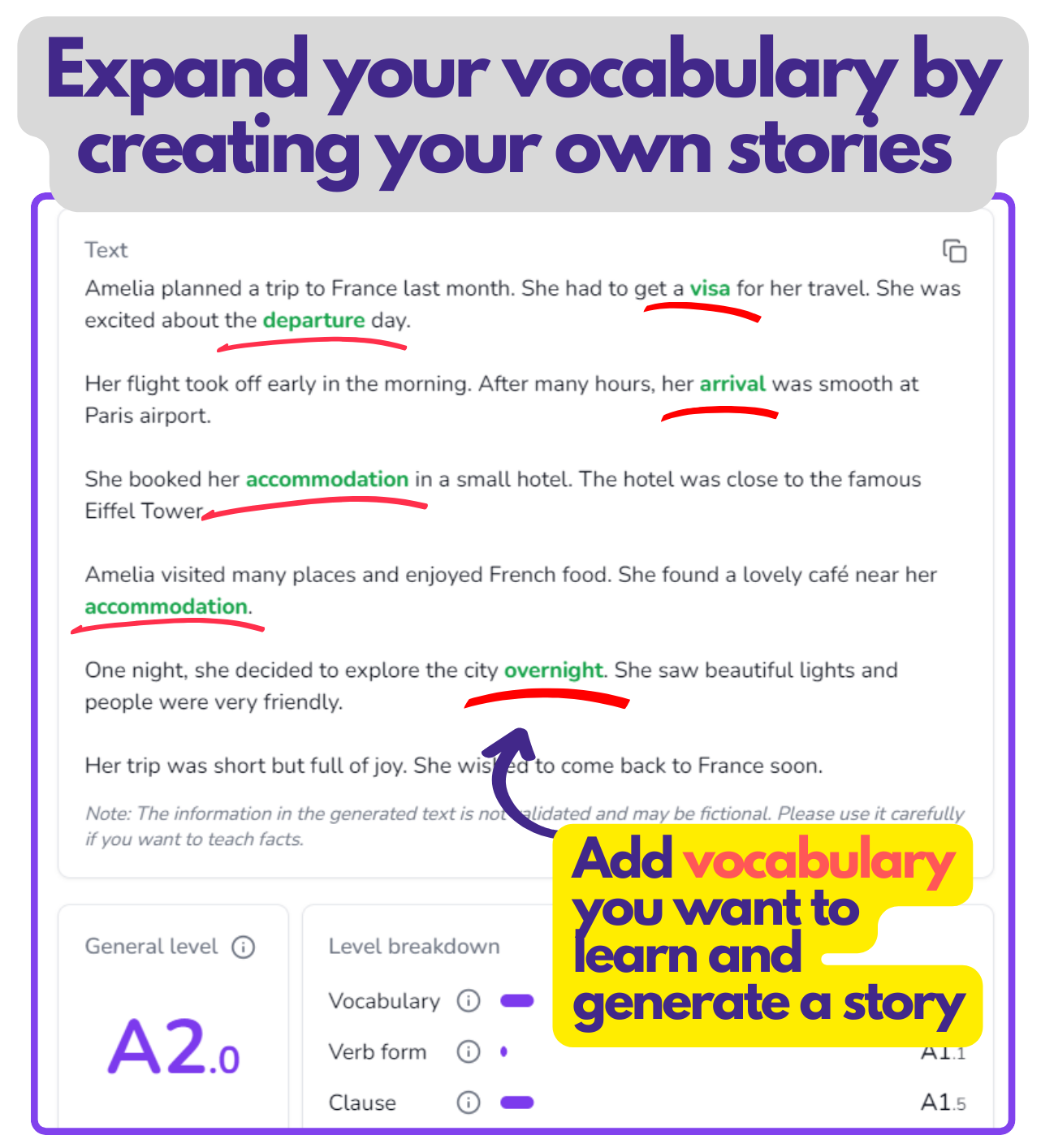Learning new words is important for mastering a language. But practicing them in real situations can be challenging. Traditional methods often use separate exercises that don’t relate to everyday life.
Many students face a common problem: they learn new words each week but forget them over time, then resort to last-minute studying right before exams.
How can Cathoven’s Reading Generator help students avoid the pitfalls of last-minute studying?
So let’s dive into the article to find out!
What is Cathoven’s Reading Generator?
Cathoven’s Reading Generator is a user-friendly tool designed to create contextual reading texts tailored to practice specific vocabulary and sentence structures.
By generating personalized stories, it offers a rich and engaging learning experience that bridges the gap between vocabulary exercises and real-world usage.
How to Use Cathoven’s Reading Generator
- Access the Tool: Go to the Reading Generator
- Set Parameters: Choose the desired CEFR level (Common European Framework of Reference for Languages), enter the topic and genre, and specify vocabulary lists and grammar points.
- Generate the Text: The tool queues the task and quickly generates the personalized story.
- Download the Story: Click the “Export” button to download and save the story for use.
Generate Your Personalized Reading Text
Try demo version! Experience how our Reading Generator creates personalized texts.
Reading Generator Demo
Your reading text will be shown here
Why Students Love Cathoven’s Reading Generator
Overcoming Common Challenges
- Helps students overcome the challenge of forgetting newly learned vocabulary over time by integrating it into personalized stories.
- Mitigates the need for last-minute studying before exams by providing continuous, contextual practice.
Contextual Practice
- Offers reading materials that integrate basic vocabulary and grammar within engaging stories.
- Facilitates real-world application, making learning effective and enjoyable for learners.
Diverse Content Creation
- Generates diverse stories aligned with various themes and genres to cater to educational needs.
- Provides students with a wide range of reading experiences.
Efficient Learning Tool
- Automates the creation of tailored reading materials, saving time for educators and learners.
- Allows for quick adjustments based on student needs for personalized learning.
Why Choose Cathoven's Reading Generator?
Cathoven’s Reading Generator is designed specifically for language learners, providing structured and educational content tailored to your needs.
Here’s why you’ll love Cathoven:
- Focused Learning: Our tool is built with your educational goals in mind, ensuring every story helps you progress.
- Targeted Practice: Select your CEFR level, add vocabulary, and get content that matches your learning objectives.
- Easy to Use: Enjoy an intuitive, user-friendly interface that makes language practice enjoyable for both students and educators.
Master Vocabulary with Cathoven's Reading Generator
Say goodbye to last-minute cramming and hello to effective, engaging learning!